How to book a meeting?
This workflow ensures that all required information is captured before a deal is automatically created in HubSpot. It also standardizes the AE handover process so AEs have the right context before a demo.
1. Pre-Deal Fields (must be filled in)
When booking a demo, update these fields on the Parent Company record (for the US and UK)
And update these fields on the Company record (you can find them under the ‘Ready for Deal Creation’ section:
- AE Handover Notes (See the guide here on how to update the AE Handover Notes)
- Number of Settings
- Market
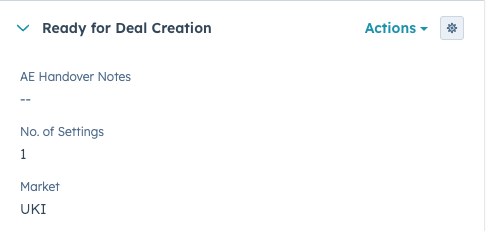
2. When booking the meeting, make sure you set the meeting type is Demo
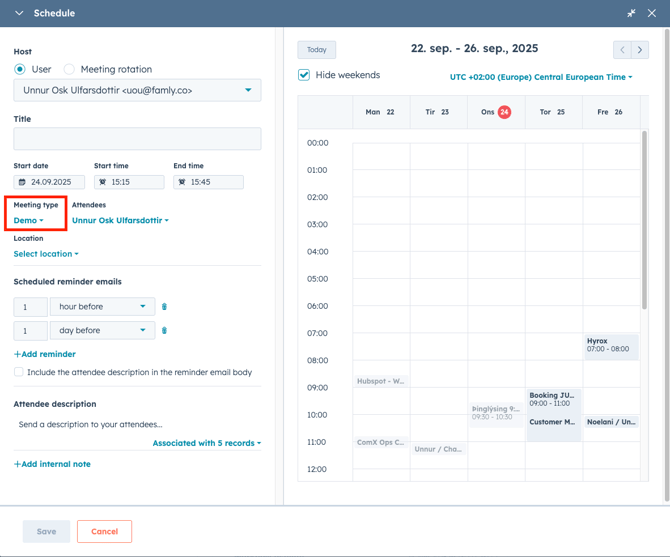
Logic for Deal Creation
A deal will be created automatically only if:
- The meeting is associated with the Parent Company record (not a Child Company).
- Meeting Type = Demo.
- All pre-deal (Company) fields listed above are filled in.
If any of these conditions are not met → No deal will be created
What the Workflow Does (Post-Deal Updates)
Once the Deal is created, HubSpot workflows automatically populate key properties:
Deal Properties
- Deal Type → New Business
- Deal Owner → Company Owner (SDR / FCAE / AE depending on source)
- Booked By → same as Deal Owner
- Assigned to AE → AE hosting the booked meeting
- Line Items & Market → copied from Company (auto-fills currency + Deal Amount)
- Default Close Date
- UK/US → +30 days from scheduled demo
- DACH → +60 days from scheduled demo
- Deal Number of Settings → pulled from Company record (can be manually adjusted per deal if scope differs)
Company & Contact Updates
- Company timeline updated with Demo + Deal creation
- Associated Contact(s) linked to the new Deal automatically
- AE Handover Notes (if filled) → pushed from Company to Deal property
Best Practices
- Always fill out all required pre-deal fields to avoid delays in deal creation.
- Use the Sales Coach template — it ensures AEs always get a consistent, useful handover.
